The Problem:
If you use Mac OS X 10.3.x (Panther) you will from time to time find that an application has crashed. You then are confronted by a dialog box, asking you if you want to send a report to Apple. This is fine the first time or two, but when a given application crashes repeatedly this is quite an annoyance.
The Solution:
Use the Terminal (/Applications/Utilities/Terminal) to turn this off ($ is the prompt, don't type it):
$defaults write com.apple.CrashReporter DialogType none
If you have the Developer Tools installed you can also use the Property List Editor application to edit ~/Library/Preferences/com.apple.CrashReporter.plist. When done it should look something like this.
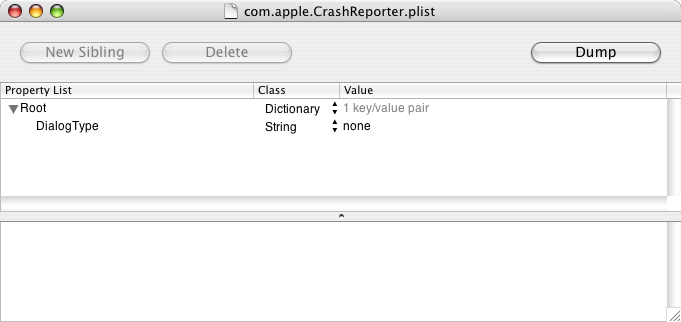
The last alternative is to edit the file using a text editor like BBEdit or TextEdit. This is what thie file looks like:
<?xml version="1.0" encoding="UTF-8"?> <!DOCTYPE plist PUBLIC "-//Apple Computer//DTD PLIST 1.0//EN" "http://www.apple.com/DTDs/PropertyList-1.0.dtd"> <plist version="1.0"> <dict> <key>DialogType</key> <string>none</string> </dict> </plist>
Version 1.1.0 - 20070310


